

Dude, I’m not opening up my work laptop. It’s going to be replaced in a year anyway.
The thing has been a piece of shit when it was brand new, it’s not the paste.


Dude, I’m not opening up my work laptop. It’s going to be replaced in a year anyway.
The thing has been a piece of shit when it was brand new, it’s not the paste.


Ah, T15 Gen1 with 48 GB RAM. The Intel CPU throttles hard unfortunately, I’d much rather switch to AMD (or a desktop…).
Fortunately the company has so many issues with Lenovo, they are switching to Dell now.


The old part really does a lot of work here. New ThinkPads are utter trash :-/
I got excited to get one for work (having heard about the old ones) and was sorely disappointed. It thermal throttles if you look at it wrong, it keeps having BIOS issues with Lenovo being no help and the USB-C display connection (To a Lenovo monitor with their inbuilt docking station!) is iffy.


My ISP doesn’t support IPv6, now what?
It’s really bullshit.
No, it’s not. Most people, even in the US, can easily use the range. You don’t go to a cross country roadtrip every day.
You drive to work, go grocery shopping, drive home and that’s usually it. A range of 400km+ with new EVs is easily enough. Or do you drive to the gas station every 2 days with your current car?
And even if you go on a roadtrip, after driving for 4 hours you might want to take a break anyway.
You do realize there is no data available for the future? We aren’t there yet.
You do realize most people charge at home? It doesn’t matter how long it takes when the car is just sitting there (you’ll even save time compared to driving to the gas station).
Manufacturers also give 7+ years warranty on batteries by now, but even after 10 years a battery doesn’t just break, you only lose a few percent of range (if this wasn’t already calculated into the buffer, depends on the car).
You do know EV sales stall because of that, right?
In what fantasy world are you living? EVs just hit an all-times sales record last year. This is for the US, but it’s similar all over the world:
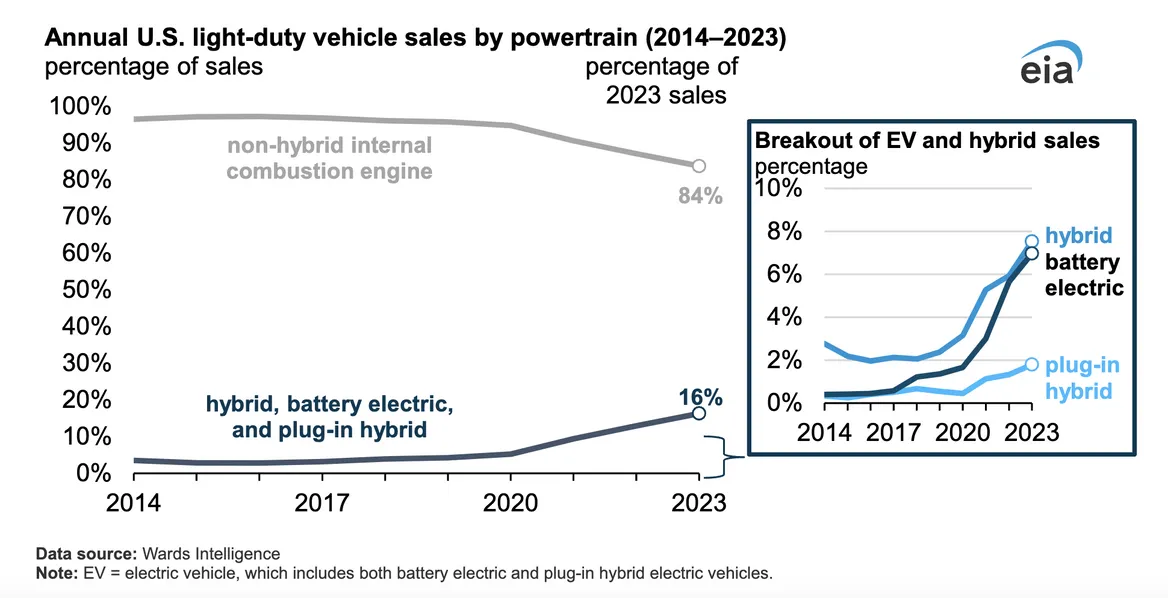
Right now I could buy an EV with 520km range for 36k€. It’s rapidly getting better.
Are we? There’s still plenty of space for solar and wind. Including large battery installations for cities. It doesn’t really feel like we’re hitting a limit there anytime soon.


I mean I didn’t check how long it actually takes, it’s not 500ms.
It opens quick, but I can’t find the default value (you can change the behavior via registry), but it’s definitely less than half a second. Especially when you’re already hovering down there it appears near instant for me.
And let’s be honest: The only reason why multiple icons worked back in the day was because the name of the open workbook was next to it. So you had “(Excel) My Workbook 123.xlsx” in your taskbar. Which ended up as a mess when you had several programs open. Now you have one Excel icon, you hover over it and you see all your open workbooks as a preview so you select the one you want. It’s definitely cleaner.


Well, you can’t directly click, but all you need to do is hover for half a second, then click the window you want (which open up above). It’s a non-issue.
Of course, but it’s mostly for reading. The color will probably be used for notes and the occasional image, for which it’s easily good enough. When I read it’s usually a foot away, while I keep my monitor at 2 feet.
Black and white content (text) has 300 dpi atleast, so for that it’s perfect.
E-Ink is fantastic for lots of reading and battery life, for everything else an actual screen is leagues ahead. The response time is awful too.
Both use E Ink’s latest Kaleido color screen technology, which has subtle, pastel-like hues and drops from a 300ppi grayscale resolution to 150ppi when you view content in color.
I had to check just how bad 150ppi would be when dropping down the resolution for color.
A 24" Full HD monitor has a PPI of 92. So it’s actually okay.
I’m still using my old Kobo Aura HD (now roughly 11 years old) and the battery still lasts over a month. The screen was already decent back then, but a bit sluggish. I just checked, the old one has 265 ppi. Maybe it’s not time for an upgrade yet :)


I mean for working out and on the go I use Bluetooth ear buds.
But damn do I sometimes wish I still had a headphone jack on my phone. Like just grabbing my nice pair of open ear headphones, throwing down on the couch and listening to music for example.
And of course I always had backup wired ear buds with me, just in case the battery ran out.
But eh, I can live without the headphone jack, now I just wish they would have used the space for a bigger battery.
That’s not the reason, you have been able to do so for a while. Even longer if you count Breath of the Wild (which ran with the Wii U emulator). The only reason they got their shit kicked in by Nintendo is greed. Patreon + extra money for early access + wanting to create their own paid copy of Nintendo’s online service + timing their press releases with Nintendo releases…
Emulators are legal. Fully intending to profit from creating a competing product isn’t. That’s why they also gave in so quickly when the lawyers showed up, despite having plenty of money to afford defense.


This isn’t about dev salaries at all. It’s about cheap investment money, you got huge amounts of funds with a very low interest rate.
Now the interest rates are up, money lending is no longer cheap. Suddenly all those companies actually need a profit to run, which they don’t have.
Yeah, I’ve worked with the leave it alone types. What do you get in return? Components of your system which haven’t been updated in the last 20 years and still run .NET 3.5. They obviously never stopped working, but you have security concerns, worse performance (didn’t matter much in that case) and when you actually need to touch them you’re fucked.
Why? Because updating takes a lot of time (as things break with every major revision) and on top of that if you then decide not to update (yeah, same coworker…) then you have to code around age old standards and run into bugs that you can’t even find on Stack Overflow, because people didn’t have to solve those in the last 20 years.


Yep, even “efficiency” cores are a scam. They were forced to go that way because their current process simply can’t support all full cores without drawing 300W+ and taking too much space.
Cut down E-Cores aren’t even efficient power wise, just space efficient so they could fit them on the die.
Besides power consumption my trust for Intel is down the gutter with half a dozen security issues. Which were patched with performance degradation. So they fucked up, patched it in software, now your hardware runs slower than when you bought it.


Well, my new workplace selected it and paid for it, I just have to use it.
Personally I’d have gone with the AMD CPU, at home I rock a 5800X3D :)
Intel’s power consumption is off the charts unfortunately. Those e-cores didn’t help at all.


Absolutely not. I finally got a 4K 120hz OLED TV which needs a HDMI 2.1 cable. Ordered a certified one and I couldn’t get 120hz to run whatever way I tried. I managed to force it one time and the TV screen black screened every two seconds. After doing everything else (reinstall GPU drivers, messing with settings) I finally ordered a different HDMI cable.
Plugged it in, set 120hz, it worked. Both cables are certified, but one was trash.
Even with the new cable I sometimes get a short black screen now, but I have no clue if it’s the cable’s fault or the TV. HDMI cables are a total mess when you actually want to use the full bandwidth :-/
I switched to 4K 60hz for now as I don’t really game on the TV anyway, it also allows me to use TrueMotion again (which seemingly doesn’t run at 120hz). Either way I get anxious about HDMI cables now, lol.
Windows 11, but I already tested out every combination of settings. Windows settings and BIOS CPU settings. Most high performance settings make things just a tiny bit faster, while the laptop blasts the fan at full speed (the fan sucks too, it’s too loud for what it does).
The cooling just sucks, the CPU boosts and then runs straight into thermal throttling and has to cut back. It has been like this since day 1, maybe it got worse in the past 2 years, but it was never good in the first place. Colleagues with the same model had plenty of issues too (and the lead sent it back to the IT department and demanded one model higher up with a beefier CPU, but he’s also not happy with it).
It’s a 3 year lease, the laptop will be gone in a year and then hopefully I can choose my next one. Unfortunately it doesn’t seem like Dell is currently offering models with AMD CPUs…