Moved from @Crul@lemmy.world
- 1 Post
- 40 Comments
Not the first time someone says it fails.
But I cannot get it to fail, it works for me.
You can try the RSS button on their Tapas profile: https://tapas.io/series/Doodle-Time/info
Yep, that’s why I added the twitter source too.
Source: https://www.commitstrip.com/2015/04/27/the-eye-opener-commit/
Also on twitter:
- Twitter @CommitStrip
- Nitter link
- Nitter RSS Feed: https://nitter.cz/CommitStrip/rss
Sources:
-
Tapas.io (with secret panels): Shopping - Tapas.io RSS Feed
-
Tumblr: Shopping - Tumblr RSS Feed
-
Reddit: Shopping - r/mrlovenstein RSS Feed
-
Photoshop on WINE can be made to work, but it’s a terribly bad solution for many reasons.
May I ask the main reasons? This is probably the most important point regarding my migration to linux and I thought that Wine would be a proper solution for Photoshop.
Thanks!
THANK YOU very much for your work!
Proxigram, from Instances - Proxigram - Codeberg.org:
- https://proxigram.privacyfrontends.repl.co
- https://proxigram.protokolla.fi
- https://proxigram.kyun.li
- https://proxigram.drgns.space
If you get an error, try F5-ing a few times, it usually works at some point.
They also have RSS Feeds for accounts.
Something like this is what I imagine as a “bening version of the web3”. I’m not an expert (by far) on any of this, but from my limited understanding, the biggest obstacle in practice is the payment method. If we are talking about online payments, that (AFAIK) makes the legal aspect much harder. Leaving the payment outside the platforms may work, but that would make some parts much harder (traceability, accountability).
Personally, I like much more your version of the future that this one

Source: dumb future: “@briankrebs They’re coming for…” - Hachyderm.io
I haven’t used it, but with a simple search I found:
gusVLZ/lemmy_handshake
Mobile tool to synchronize multiple accounts across instances
What can be synced
- Communities subscribed across accounts
- Saved posts and comments
- Blocked users and communities
What can’t be synced
- Account posts
- Account comments
- Account votes
Source: StormyGail Art (Twitter)
Nitter RSS Feed: https://nitter.cz/stormygailart/rss

 8·1 year ago
8·1 year agoLightDM says it’s a Display Manager.
I know that naming is hard but, oh my…, terms are so confusing when you’re starting:
- Desktop Environment
- Windows Manager
- Desktop Manager
- Display Manager
- Tiling Window Manager
- Compositing Window Manager
… I’m still not sure which ones are synonyms, sub categories or independent components :/.

 8·1 year ago
8·1 year agoI’m an ultra-noob, so those who know more please correct me.
I’m playing with Linux VMs and recently I installed Debian to check it out. When it asked what DE I wanted, I chose all of them :).
The only hard conflict (AFAIK) is the [compontent / feature responsible for loging in] (I don’t know the technical term). Because each DE comes with a different one, you need to choose one.
What I found very confusing in practice is that I could see some DE apps and configuration settings from other DEs. So, unless you know what belongs to what, it’s a bit of a mess (in my VERY limited experience).
Oooh… I see. I didn’t understand how broad the Desktop Env really are. Is not that they manage “a lot of things regarding the desktop and windows”… is just like a bundle of apps.
Now it’s starting to sound like a sub-distro inside the distros, but I think this is a good point to stop bothering you. Thanks again!
So, just to check I understood:
- “[Tiling] Window Managers” are a very specific tool.
- “Desktop Environments” are broader tools that (may?) contain Window Managers.
Now… the next questions (if you have the patience :P) are:
- is is possible to use a Window Manager without a Desktop Environment?
- how does this influence your choose for the terminal emulator? Ó_ò
Thanks for the answers!


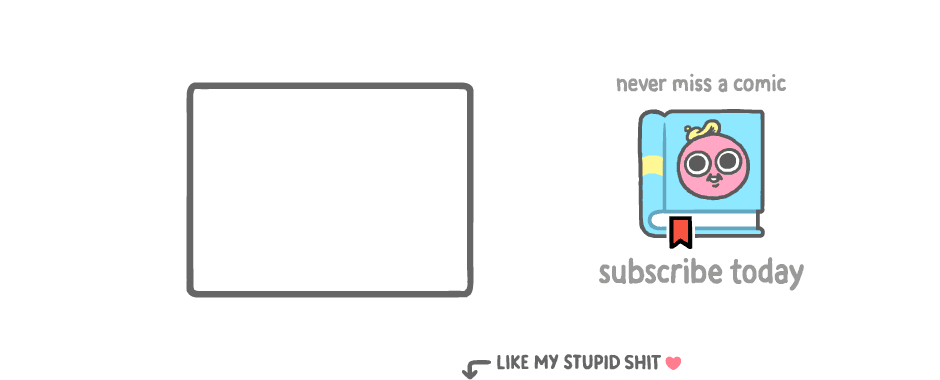


!unix_surrealism@lemmy.sdf.org ?