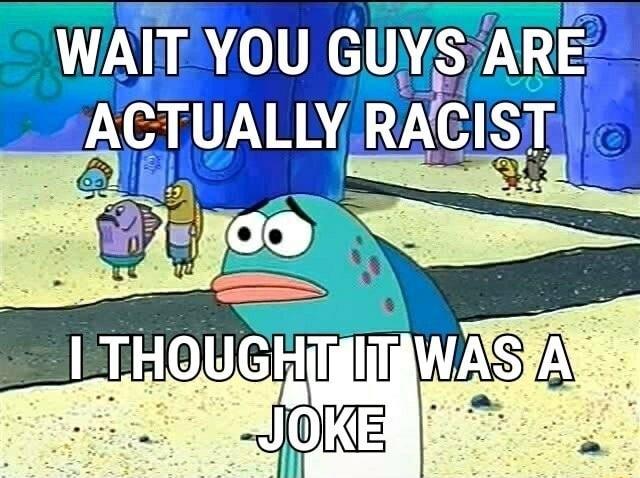![]()


![]()


From a technical level you should use something lossless in this situation, but it really quickly becomes impractical. Actually lossless 1080p60 is going to be something like 500mbps, so if you’re playing for an hour I hope you have a spare 2tb drive laying around. The artifacts in really high bitrate compressed video are so minimal that they basically don’t matter. Often codecs do noise removal first thing so whatever minor artifacts still exist will get smeared over by that anyway.
Also when you are testing make sure there’s some movement in the video. AV1 especially has modes for presentations and things that basically make a PowerPoint, so sizes might be unrealistic if you’re just recording your desktop. I don’t think that gets enabled in handbrake but it’s been a while since I looked.


If you’re seeing any artifacts in the original video, you probably need to re-record in a higher bitrate. It needs to look identical to uncompressed. Your later encodes will be trying to encode all the artifacts in the original video, which could be why the file sizes keep getting bigger - you’re giving it noisier video than the original.
50mbps for recording as an intermediate like that is well within the realm of normal. You can try having obs record in 264 with a quality setting instead of a bitrate setting, which can save space when things are more static - something like cq 6 or lower can do pretty well.
Unfortunately, yeah finding the sweet spot does take forever. One thing I would recommend is once you have an idea where you want to land, try a few much longer videos and see what the differences are. Slower paced sections might compress much better than the fast action stuff in one codec or another. Again it’s all kind of a balancing act on where you want to be.


In the third screenshot, preset is on 7, change that to 4. That’s the speed setting - 7 is trying to do it in close to real time, 4 will take much longer but be much more efficient.


Can you post a screenshot of your Handbrake settings? You should definitely be getting better efficiency than that.


Because it’s just for personal archival, I would recommend recording in super high bitrate 264 or 265 depending on what your card can do in real time, then compressing that file later using either av1 or 265, depending on which works better for the content.
If you’re playing in 1440p165, then you should record that to start although if it’s an option I would play and record at 1080p120. 1440 is a bit of an odd duck resolution that some stuff doesn’t really like, but it’s getting better all the time so it’s not a huge deal. More important is 120fps because if you decide to go down to 60 or even 30fps they split evenly, which is important since it means the extra frames just get thrown out. There’s no 82.5 frame so it either has to blend two together or pick one that’s at the wrong time, and neither looks good.
Record in OBS using like, 25-40mbps in whatever your graphics card can do realtime, with all the audio tracks in something lossless like FLAC. High enough it might as well be uncompressed.
Once you have your gameplay recording from OBS, use either Handbrake or FFMPEG to convert it to your long term storage format. Since this is such a big project I would make some samples using cheats to get an idea what the bullet-hell-iest parts will look like, then try a few different handbrake or ffmpeg settings, and see what gives you the tradeoff of file size and quality that you like. It’ll also give you a ballpark idea about how much long term storage you’ll need.
Non-realtime encoding like ffmpeg and Handbrake is much more efficient than realtime done by your graphics card, like on the order of like half the file size for the same quality - that’s why you want the two step process. It also allows you to play in 120fps for that responsiveness, but watch at 60 or even 30fps to save some file size.
When you set up handbrake, you’ll have a few settings to play with and make samples from - encoder, quality level, speed, fps, and rescaling.
Encoder is probably the most important. Use either x265 or SVT-AV1. In my experience, they’re close in terms of efficiency, but AV1 pulls ahead in certain situations. AV1 is more efficient about large static sections and when it breaks up it just looks blurry. 265 is better at retaining texture, but when it fails its gross digital blocks. 265 is faster than AV1, but when you push AV1 and it takes 1000 years it does a better job. Basically, run a lot of tests and then decide.
Scaling is where you go from 1440 to 1080 and is probably the least important for file size. I honestly wouldn’t bother with it, but you can try. Like I said, technically some TVs don’t like 1440, and everything supports 1080, but I wouldn’t worry about it too much.
FPS I have the least experience with. My guess is that going do something lower is going to save you some size, but its really going to depend on the codec and the content.
Quality level is the most important setting - just set it to what you think is watchable. It doesn’t use a bitrate, it adjusts the bitrate to get a constant quality level, so it’s much more efficient. It’s important to note that they aren’t exactly the same at every speed setting, so be careful.
Lastly is the speed. 265 goes from very fast to very slow, and AV1 goes from 9 (fast) to 0 (stupid slow). Personally I use slow or very slow for 265 and about 4 for AV1, but if you have a lot of video to crunch through you might want to crank that up a bit.
For audio use OPUS. 96 is the default “bitrate” and I find it to be enough. Some players don’t like it but if you’re thinking about using AV1, anything that would support AV1 supports opus.
The main thing will just be doing a bunch of video encode samples and finding the settings and workflow that’s right for you.
I believe you can change the scaling algorithm obs uses? Right click the source and go to “scale filter” is what Google is telling me, not at a computer right now. I think it defaults to bicubic which should be ok though? The switch does its own internal scaling a lot of the time and that can look pretty bad though, but unless you get into some serious shenanigans that’s basically baked in.


This is the correct answer - I know because I was there 10000 years ago and had to decide between this and buying a special case from koolance. Amusingly they still sell one for the outside.
They can also be handy if you have to do anything weird like route display cables from the GPU to the motherboard like for a thunderbolt display.
It entirely depends on how much and what you’ll use them for. They’re going to be around $200 USD all in, so if they’re for occasional use probably not. If you’re going to use them a lot like for work or a regular hobby then it’s not a crazy amount to spend. They tend to be more comfortable than flange earplugs, and a little better than foamies, but for me at least I don’t want them in for more than 3 hours.
Etymotic makes a few different ones for general noise, sleeping, music, and they also do ones for their earphones.


Look for a local print or embroidery shop that you can get like work shirts and business cards and whatnot made. Unless you’re really in the middle of nowhere, there’s probably a local print shop that will at least be able to point you in the right direction. If you want a one off instead of a small batch look for a place that offers embroidery - it sounds more expensive but because they can just throw whatever on the machine and do a one off, it’s usually actually less expensive than traditional screen printing. Specifically for hats in not sure if you can get them digitally printed in most smaller local shops.


If you are working with a specific company to produce a personalized / custom product, they will generally have at least one person on staff that can do design, or at least deal with any file conversion and technical stuff like that. They should be able to quote you a price.
If you are working with an artist first, they may have a company they’re familiar with to have the item produced, and if they do, should be able to handle most of it themselves. If they don’t, or you would like it produced somewhere specific, just let the artist know - most places will have all the information the artist will need on their website, or the artist can just get in touch with them directly.
In general, if you’re going to an artist or design shop they should be able to give you some kind of quote with a very rough idea of what you want - especially if they do this professionally, talking to people who don’t have an art background is basically half their job. If you want to be specific it’s much more useful to send something like a mood board or a collage of similar things than a bunch of text. It’s also generally a good idea to be open to their ideas, as they often have experience that may be helpful and will see some problems much quicker than you might.
To be fair there’s a Linux version of the bedrock server. But yeah not having it on the steam deck is pretty annoying.
To be fair I’d call it a wash. Bedrock fixes a lot of weird stuff like quasi connectivity and being able to push things like chests with pistons but also introduces it’s own bugs like weird timing things and randomly taking fall damage. There’s also weird differences like being able to do things with cauldrons or just like minor texture differences that they are slowly bringing into sync.
Because Bedrock runs on phones, tablets, consoles, and a host of other random crap, and does so relatively well. Because of that the install base and playtime especially among younger players is actually massively skewed toward Bedrock being the more used. Add to that rumors that the Java codebase at least was a terrible mess, and the performance issues Java edition still has to this day and it’s no wonder they wanted to do a full rewrite, especially after having to make things like the console editions and even one for the 3DS.
The windows launcher is annoying though.
Tldw: it’s boring and grindy. Honestly the video isn’t great.
Since I played it when it was free from epic too:
Its a game whose tediousness outstrips its interesting ideas way too quickly. There’s a loop that starts blank that the hero goes around, and the player builds the loop up over the course of a “mission” by placing things like mountains and plains and swamps. Some of these tiles spawn monsters, some help the hero, and some do both. It’s the most interesting thing in the game and also the most underdeveloped. Eventually after placing enough tiles a boss spawns and your “mission” is over and the hero goes back to camp. Technically you can keep going through loops but there’s really no point.
Camp is made up of buildings that you build out of resources collected during the loop and serves as a sort of meta progression for the game. You build things and get new cards, classes, equipment and whatnot. They’re made of tiles but much larger and less visually distinct than the loop tiles - which is super annoying because much like the loop tiles layout is important but unlike the loop that you will place a million times, you only get one camp, so any mistakes are forever. Camp Tiles are built from resources gathered doing loops, so they feed into each other in a kind of rougelite way.
The main problem with the game is that the systems are interesting but they have so much tedious stuff attached that the entire experience is bogged down. Take for instance equipment: the game gives you a stream of equipment that functionally can be different, it might buff attack speed, defense, all kinds of things. But the game gives you like hundreds of pieces of equipment per loop, and it’s all random so you wind up babysitting the equipment section of the screen all the time so that the hero doesn’t become underpowered and die, but you also can’t try for a “build” because any equipment you don’t use is slowly deleted. If you want attack speed the only thing you can do is pray to rngsus that it pops up consistently (spoiler, it won’t). Or the camp itself - eventually you unlock furniture for each house, there are a million different ones, and they’re all things like +1%hp Regen.
But by far the grind gets the most real when you start looking at how many resources you need. Certain tiles grant certain resources that are given during the loop, which is a really good way to incentive players to not get stuck in a rut when building the loop - but the math is way off, and when failing to defeat the boss means that you lose 70% of anything gathered it just adds insult to injury. It’s supposed to be a push your luck thing, but you’re only allowed to leave once a loop and loops can be fairly long and … well like everything else in this game - random.
It kinda feels like I’m just crapping on the game, but I actually think under the tedium there’s an interesting game here. The first time you find a tile interaction (of which there are far too few) is a little magical, and the plot is kind of interesting even though it’s the most overwrought sequel to the neverending story you’ll ever read. Like an annoying amount of Devolver games, this kinda feels like it would be a really good mobile game if it was somewhat streamlined.
Have them printed from a service. A normal deck of cards should run about $30 USD. The paper, laminate, ink and maybe sleeves will probably cost the same or more and will come out with way lower quality especially if this is your first time crafting them.
I’ve done both and unless you want really quick and dirty prototype cards or something that is super handmade that you drew on yourself instead of designed on a computer, the ones from a printing service win hands down.


To be fair, I don’t think satire in any way is bad, or that it should be dumbed down - but there are often legitimate issues with the way it’s seen to the point of it becoming a meme.