This is the system settings application for the KDE desktop environment.
- 0 Posts
- 69 Comments
Literally yes. And you don’t even need to know the exact pixel resolution of the TV.
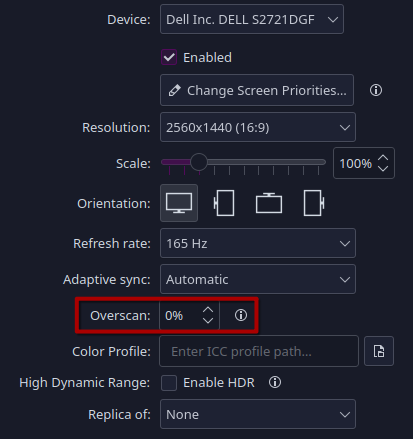
Edit: Here are the problems with you “Wayland isn’t good enough” people.
First, you don’t use Wayland, so you don’t even know if it’s fixed whatever weird issue you encountered with it before or if it supports a niche use case, for example.
Second, Wayland won’t get good enough for you until you start using it and reporting bugs. You think X11 was a bed of roses when it first started? Or do you think they bumped the version number 11 times for fun?
Not sure if you’re a troll, but if you’re serious, nothing I say is going to change your mind, so I won’t bother.
If you’re using Wayland, you can go to Settings -> Colors & Themes -> Login Screen (SDDM) and click “Apply Plasma Settings…”
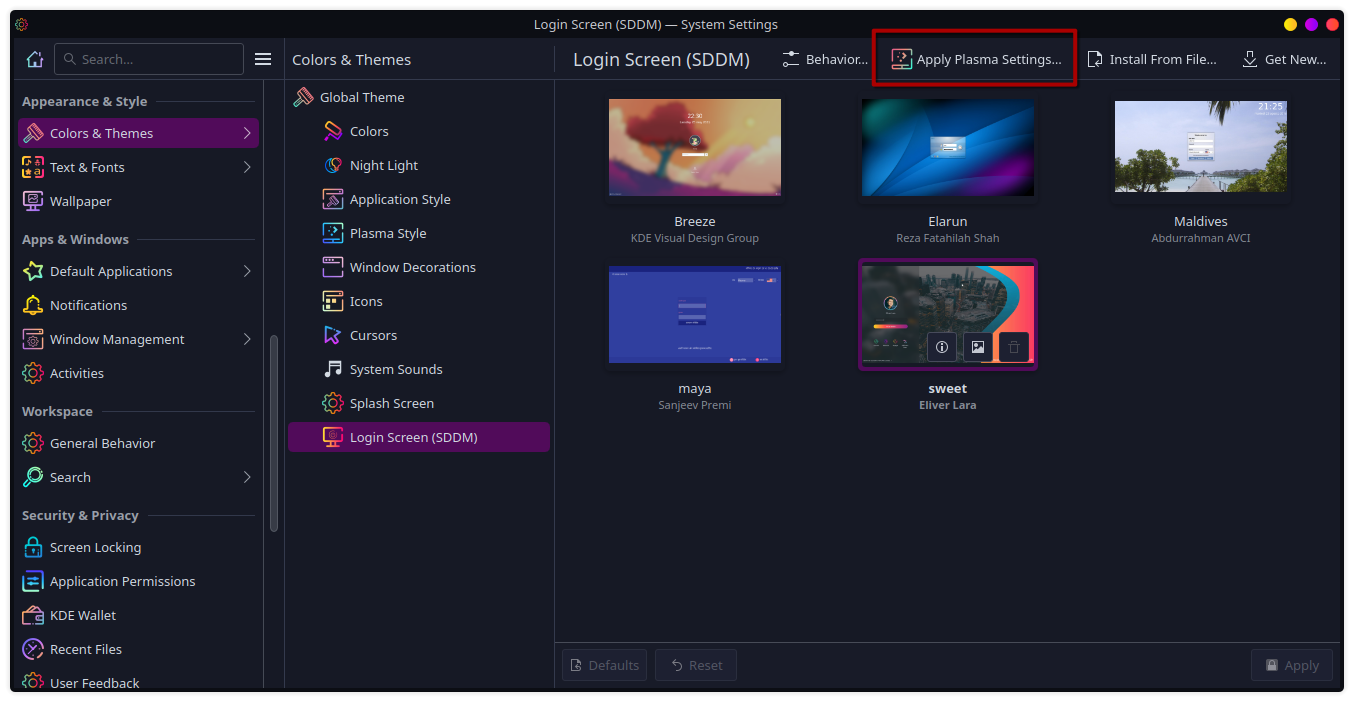
If you’re using X11, it looks like you’ll have to resort to hacky scripts, unfortunately.
Source: https://discuss.kde.org/t/how-to-change-monitor-layout-and-orientation-in-sddm/3377

 20·9 months ago
20·9 months agoIn general, I agree, but it seems Mozilla is trying to do the right thing by AI. Offline translation is neat. And the Review Checker they just introduced uses AI to spot fake Amazon reviews. I think that’s pretty cool.

 3·9 months ago
3·9 months agoHaha, yeah, I’m familiar with the work culture in Japan. I’ve heard from other developers currently working there that it’s much better working for newer and/or international companies.

 11·9 months ago
11·9 months agoI’m taking my conversation-level Japanese courses this year and have been looking to land a dev job in Japan. From the sound of it, I’d like working for Pocket Pair a lot. But then again, most companies make their employment sound fantastic…

 22·10 months ago
22·10 months agocomplexities of Distrobox
they unironically say in comparison to the arcane language of fucking Nix, lmao

 9·10 months ago
9·10 months agoIn addition to what’s been mentioned, Bazzite also updates the kernel and graphics drivers more often than SteamOS, so yes, while things are slightly more likely to break every now and then, there are some decent performance gains to be had.

 14·10 months ago
14·10 months agoI love Bazzite, but I wish they would fix the no audio after wake on the OLED. I encountered it often while running the testing release, so I went back to SteamOS to wait for a stable release with the fix. Imagine my disappointment when they released a new stable version with the bug still present. :(
Just because you’ve never used “iced” doesn’t make it uncommon. “Iced tea” is very popular beverage in the American south, for instance.
It’s not that they didn’t know Starbucks secret code (“iced” is a common term to use for putting ice in any drink). It’s that they used alcohol code instead (“on the rocks” is a common term to use for putting ice in alcohol).

 11·1 year ago
11·1 year agoDefinitely ancient since C# has been cross-platform for 4 years with Dotnet Core. If you include Mono, make that 19 years.

 1·1 year ago
1·1 year agoMumble or Teamspeak. I run TS, myself.
Holy hell Java on a Smartwatch?
WearOS is based on Android, which uses Android Runtime (ART) as the application runtime. ART uses Java (or any other JVM-compatible language, such as Kotlin) as the development language, but compiles the app to native code when it’s installed on a client device.
So… Kind of?
The Arch wiki has you covered.

 641·1 year ago
641·1 year agoYou also don’t have to reboot when Discover says to. It’s just saying that the updates won’t take effect until you reboot. It could probably be worded better, for sure.

 2·1 year ago
2·1 year agoLook into Distrobox. It allows me to use just about any AUR package via a local Arch container on my Tumbleweed system. You can even export apps and binaries to your local path and applications so that they integrate natively with the base system. I’ve only run into a handful of packages that didn’t work correctly, but I wasn’t surprised at all - they were all pretty low level system packages.

 2·1 year ago
2·1 year agoI’ll definitely be using LocalSend for my less tech-savvy friends, but I’ve had lots of success myself with Portal. It works local or over internet, depending on if it can make a direct connection or not. Works great for quick file transfers to and from my desktop and servers.

Correct. Unfortunately, it’s something that each desktop environment or window manager has to implement themselves. But all the button is doing is moving some config files around, so you can probably do some digging to figure out what it’s copying to where.