

Yeah, it changes without skipping a beat for me in pipewire, even in things like zoom/teams.


Yeah, it changes without skipping a beat for me in pipewire, even in things like zoom/teams.


I use a little oneliner with tofi (rofi/wofi would also work) to select the current output and avoid pavucontrol. It’s mapped to a sway binding but would probably work in any wm/de:
pactl set-default-sink $(pactl list short sinks |awk '{print $2}' |tofi $tofi_args)
I’m using pipewire so the functionality of pactl is actually provided through pipewire-pulse I think


Gatgetbridge (your link) has a breakdown of devices they support https://gadgetbridge.org/gadgets/ . You can click through the vendors to find devices which are both “highly supported” and “no vendor-pair”. Meaning most/all the features work without any reliance on the vendor app.
As for the similarity you are asking about with pixel->GrapheneOS, there are very few watches that can run an alternative open source firmware or operating systems apart from the ones that are already open source, like bangle.js, pinetime, etc. Wearables are even more specialized than phones, they require specialized code designed specifically for them and would likely require pretty extreme effort to reverse-engineer.
I use a pebble 2 HR with gadgetbridge but the watch it self runs the old pebble firmware which gadgetbridge talks to. This is fine for me, but if you are looking for a more modern watch you may have to make some compromises.
Interesting, it is working for me in wayland and the drop down menus are fine but I’m using sway which is a totally different wayland implementation than what KDE is doing. I’m glad you found a workaround.
Unfortunately I don’t know what is causing the exact issue you are having, however here are a few things I found when doing this myself that are “gotchas” (not immediately obvious).
This is the reason your fonts are all Times New Roman. Go to that key using protontricks regedit and delete all the font replacements.
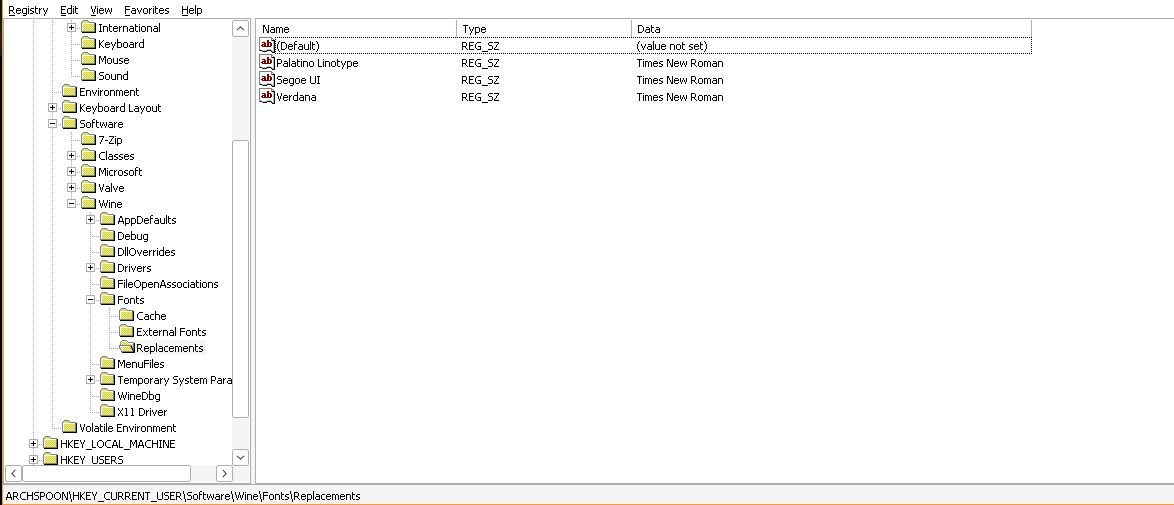
Anything you put in $HOME/.steam/root/steamapps/common/assettocorsa stays there, even if you uninstall the game. If you want to “start over” you have to uninstall the game and then delete the whole assettocorsa directory there, and the wine prefix in $HOME/.steam/root/steamapps/compatdata/244210
AC and content manager work without .net changes in the latest GE but you do need corefonts which you can install with protontricks. If you want to be extra sure you have the right .net you can install dotnet472 but I don’t believe this is necessary anymore as it will be installed automatically or is already installed. You may get a wine .net error the first time you launch the game but it’s only the first time.
If you choose to use CSP you have to unzip the archive you get from either Patreon or acstuff.ru and manually copy the dwrite.dll file into $HOME/.steam/root/steamapps/common/assettocorsa on EVERY upgrade. The zip installer built into CM doesn’t do this correctly on Linux. It will cause rain not to work if you choose to use the Patreon version if you don’t do this manual step.
I think you should start over and make sure the assettocorsa directory is clean before re-installing the game. It could be missing fonts, but it’s hard to say. You can back it up somewhere if you have data in there you need.


AOSP gallery that comes with GrapheneOS. The app info says it’s called com.android.gallery3d. There’s some info here in the docs about the relationship between camera, edit functions, and the gallery app.


No, I don’t have markup installed (it is there in apps but not installed from the mirror).
I think in my case the screenshot functionality is built into AOSP and the editor you get when tapping the resulting preview overlay in the lower left corner of the screen is part of the “gallery” app since using the “edit” feature from gallery launches the same editor. Maybe GrapheneOS just sets that as the default editor, I’m not sure.


What android OS do you use? On stock Android 14 (GrapheneOS, but it’s not a GOS feature) this functionality is built into the stock screenshot tool.
pwr+voldown -> tap screenshot that appears in the overlay after you take it -> tap the crop tool . I suppose step three could be removed but what if you want to do something that isn’t cropping? There are lots of other features so at some point you have to tell the tool what you want to do.


broad support for generic smart watches
Gadgetbridge is pretty well on it’s way to this. They roll out support for new devices monthly it seems like. Of course there are always feature X and Y that fitbit or garmin does that it doesn’t, but it’s quite an impressive project. I use it with a pebble 2 HR.
What version of kde? I haven’t tried it, or read about it beyond the changelog, however the latest beta release says that it supports RDP to connect to plasma desktops which is quite an interesting development if it works the way it sounds like it does:
Remote Desktop system integration to allow RDP clients to connect to Plasma desktops, plus a new page in System Settings for configuring this
For the “from anywhere” component you could use a vpn, but if you’re looking for a simple solution with zero configuration than nomachine or rustdesk seem more appropriate. Just thought the RDP support was worth sharing.


Memories and Gallery (actually deprecated by photos) are not the same thing, just to clarify. I’m not in a position to agree or disagree with any of the statements here since I’ve never used immich, but I don’t want people to think that the default photo viewer in nextcloud is what was being discussed here.


If you want to monitor sleep with it charging at night isn’t possible, and remembering to charge every single day during the day is annoying in my opinion. Not everyone wants sleep monitoring though, or likes to sleep with a watch on, so I get why there’s some division on the subject.
My pebble 2 hr lasts about 5 days and I’m very happy with that frequency of charging. I think it was a bit better when new but that was a long time ago.


So, I’m not sure if the process has changed in the last decade or so but in a long-ago computer forensics class step 0, before all else, was to never operate data recovery on the original disk. Create a block level image of the entire device, then work on that.
My go to steps for recovery have been the following in the years since:
ddrescue -d /dev/sdX <path_to_image>.imgtestdisk <path_to_image>.imgIf the disk has a complicated partition layout, or more effort is required to find the correct partition you can also mount parts of the disk.
create an image of the entire disk (not a partition) using ddrescue
ddrescue -d /dev/sdX <path_to_image>.img
Mount the image as a loopback device with the appropriate offset
losetup --offset <some_offset_like_8192> --show -v -r -f -P <path_to_image>.img
this will mount individual partitions:
loop58 7:58 0 465.8G 1 loop
├─loop58p1 259:7 0 1.5G 1 part
├─loop58p2 259:8 0 450.6G 1 part
└─loop58p3 259:9 0 13.7G 1 part
Then operate testdisk on whatever partition you want.
All that said there are a lot of variables here and things don’t always work perfectly. I hope you do find a way to recover them.


Sway for a little over a year now (on an AMD gpu). I switched for mixed refresh rate support and VRR. VRR requires a workaround in sway but works better in others, like hyprland, however I like sway’s tiling better so I stuck with it. Also the absence of tearing in anything, ever, is worth it to me. I have two vertical displays and it was really hit or miss on X11. Sometimes GPU acceleration would just decide not to work in browsers and I’d have to restart them because smooth scrolling would turn into a stop-motion film. That’s never happened since switching to sway.
EDIT: I used i3 before


I use sway and run zoom in my browser (because zoom is shady and I don’t trust them). Screen sharing works fine in the browser. The application never worked very well to being with anyway for me, even on X11.
I also use https://git.dec05eba.com/gpu-screen-recorder/about/ for individual output screen recording such as gaming which works amazingly well. You can not select a section of a single output though, only the whole output. That’s a deal breaker for some, and a non-issue for others, just depends on what you need.


hmm, or bluedat


wrotedat


“An attacker would need to be able to coerce a system into booting from HTTP if it’s not already doing so, and either be in a position to run the HTTP server in question or MITM traffic to it,” - Matthew Garrett
Summary left out a quite important bit.
the qobuz webapp is hi-res too, I just use it in Firefox and my dac reports the same bit/sample rate that qobuz does. AFAIK there’s no compression there though I haven’t extensively verified that, only that the end result is 24bit/192kHz if that’s what qobuz says is playing.
EDIT: Also, qobuz is nice because there’s very few things you can click on in the web interface which cause the music to stop playing. I really appreciate that feature… looking at you bandcamp…