- 135 Posts
- 60 Comments

 4·29 days ago
4·29 days agoOld School Runescape.

 6·1 month ago
6·1 month agoI’m not sure. As long as it keeps working, I’ll probably keep using it until a viable alternative appears. I use my laptop more than my phone, so I don’t actually need passwords on my phone as often.

 24·1 month ago
24·1 month agoThis one hurts… as I use this as my password manager on mobile :{

 101·2 months ago
101·2 months agoLooks like a number of patches are landing in Ubuntu to address this: https://bugs.launchpad.net/ubuntu/+source/cups/+bug/2082335
Update: CUPS Remote Code Execution Vulnerability Fix Available

 67·2 months ago
67·2 months agoThis is a great summary. Thanks!

 19·2 months ago
19·2 months agoIt looks like you are running XFCE instead of GNOME (the normal Ubuntu desktop). I’m not sure how that happened… but you an always just install another desktop.
For instance, you can try to make sure you have the
ubuntu-desktoporubuntu-desktop-minimalmetapackage installed:sudo apt install ubuntu-desktop-minimalAfter that, the login manager should allow you to select the Ubuntu session rather than the XFCE one.

 4·2 months ago
4·2 months agoYes, based on the diagrams on their blog, it looks like this only impacts Snaps.

 12·2 months ago
12·2 months agoFrom the Discourse Blog:
The Linux desktop provides XDG Desktop Portals as a standardised way for applications to access resources that are outside of the sandbox. Applications that have been updated to use XDG Desktop Portals will continue to use them. Prompting is not intended to replace XDG Desktop Portals but to complement them by providing the desktop an alternative way to ask the user for permission. Either when an application has not been updated to use XDG Desktop Portals, or when it makes access requests not covered by XDG Desktop Portals.
Since prompting works at the syscall level, it does not require an application’s awareness or cooperation to work and extends the set of applications that can be run inside of a sandbox, allowing for a safer desktop. It is designed to enable desktop applications to take full advantage of snap packaging that might otherwise require classic confinement.
So this looks like it complements and not replaces the XDG Desktop Portals, especially for applications that have not implemented the Portals. It allows you to still run those applications in confinement while providing some more granular access controls.

 18·3 months ago
18·3 months agoI think you meant Pop!_OS (is developed by System76). TuxedoOS is developed by Tuxedo Computers, which is a European Linux focused hardware company.
That said, the point stands… there are hardware companies making Linux supported devices.

 32·3 months ago
32·3 months agoI think the WINE project was maintaining a fork of Mono that was used to support running certain Windows applications:
So in addition to translating traditional WIN32 system calls, WINE also supports .NET applications, which a number of Windows programs require.

 11·3 months ago
11·3 months agoCoincidentally, I received a firmware (EFI) update from Dell today via LVFS. Really nice that it works so smoothly on native Linux (no more manually downloading firmware to USB drives, or relying on Windows).
+1 For xournal++. That is what I usually use for annotating slides and drawing with my wacom tablet.
I’m a masochist, so I usually do “New”. Lemmy is small enough that I can usually get through most of the new posts in a reasonable amount of time.
That said, if I want to a bit chiller experience, I will use “Scaled” which sometimes bubbles up something I might have missed.
Finally, I will use “Active” if I’m really bored and what to see what most people are engaged with… but that is pretty rare.

 5·3 months ago
5·3 months agoI currently use Ubuntu for all my machines (desktops, laptops, and servers), but I used to use Void Linux on my machines for about 6 years, including on a couple of VPSes. Since you are familiar with Void Linux, you could stick with that and just use Docker/Podman for the individual services such as Matrix, Mastodon, etc.
In regards to Debian, while the packages are somewhat frozen, they do get security updates and backports by the Debian security team:
https://www.debian.org/security/
There is even a LTS version of Debian that will continue backporting security updates:
Good luck!

 77·3 months ago
77·3 months agoNot a bad list. Off the top of my head, I would say it is missing two things:
- Discrete Math (formal logic, sets, probability, etc)
- Theory of Computing (not just algorithms, but things like Turing machines, NFAs, DFAs, etc.). These may not be strictly the most practical courses, but I think a Computer Science degree would be incomplete without these.
The “Introduction to Operating Systems” link no longer works (redirects to “Autonomous Systems” courses). Instead, I would recommend using Operating Systems: Three Easy Pieces, which is the textbook I use in my OS course.
Finally, something like The Missing Semester of Your CS Education would also be a nice extra.

 16·3 months ago
16·3 months agoI’m not so sure… for the following reasons:
-
Despite using a version of the Linux kernel in ChromeOS, Chromebooks don’t always have the best hardware (ie. driver) support from the mainline kernel used by most distributions. That’s why there are niche distributions like GalliumOS which provide tweaks to support the touchpad and audio devices in many Chromebooks. It’s similar to how Android is Linux, but it’s not standard Linux as we are familiar with (so the hardware support is different).
-
Many Chromebooks have really poor specs: low-wattage CPUs, small amounts of storage, low amounts of RAM. While they may be newer, they are actually probably less performant than older laptops. This has changed in recent years with the new Chromebook plus program (or whatever it is called) which mandates a reasonable set of baseline features, but that is talking about current Chromebooks and not the ones from the COVID era.
-
Related to the previous point, many Chromebooks are not serviceable or upgradeable while Thinkpads and some recent laptops are. You are unlikely to open up a Chromebook and be able to replace say the RAM or SSD, which would be a show stopper for a lot of people that like Thinkpads.
So… unfortunately, I think this take is a bit of a miss and I dont’ really see it happening. I would be happy to be proven wrong though since my kids have two Chromebooks from the COVID era :}
-
If you want something graphical to install a single deb, you can install
gdebi:https://itsfoss.com/gdebi-default-ubuntu-software-center/
With this installed, anytime you download a deb, it will open the deb in
gdebiand allow you to install the package graphically.

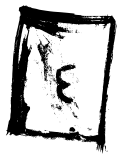
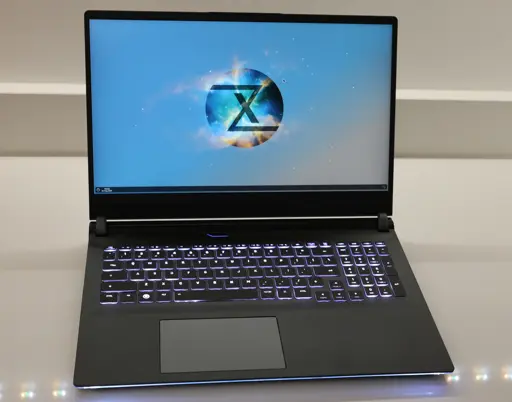
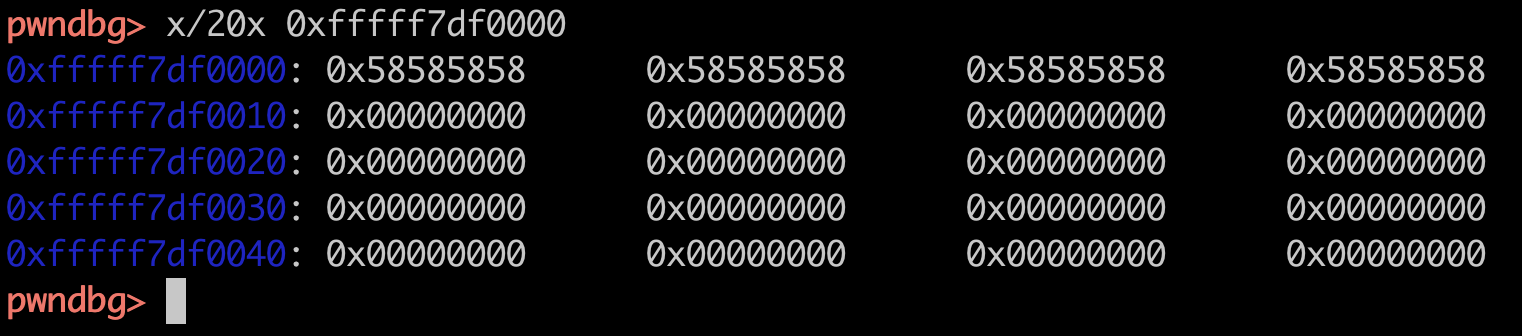


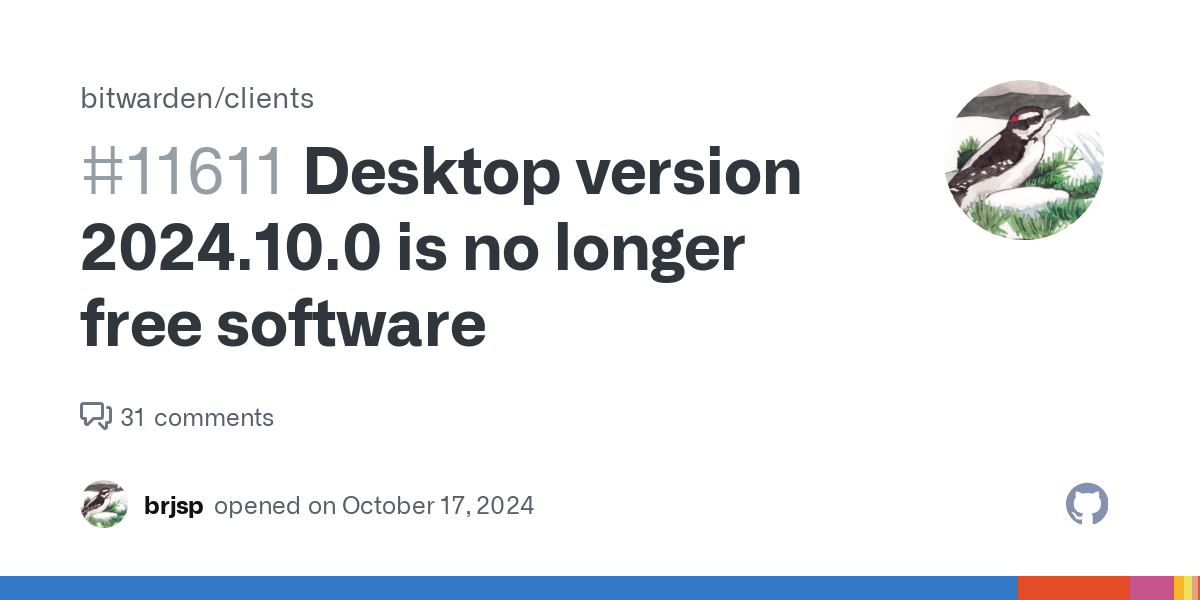
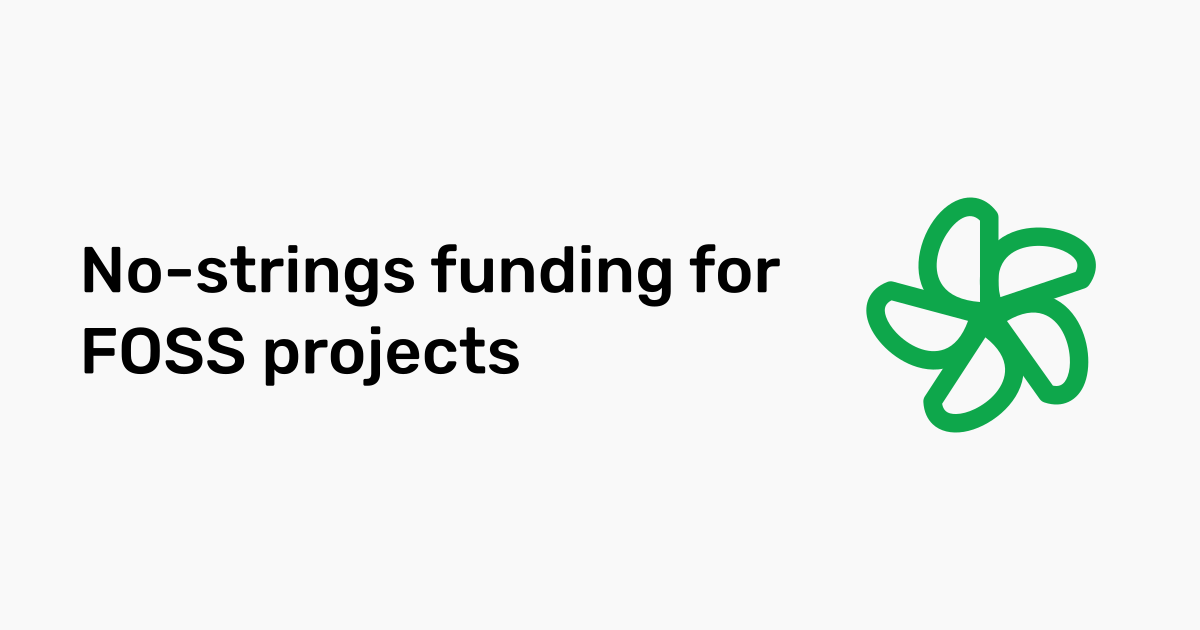
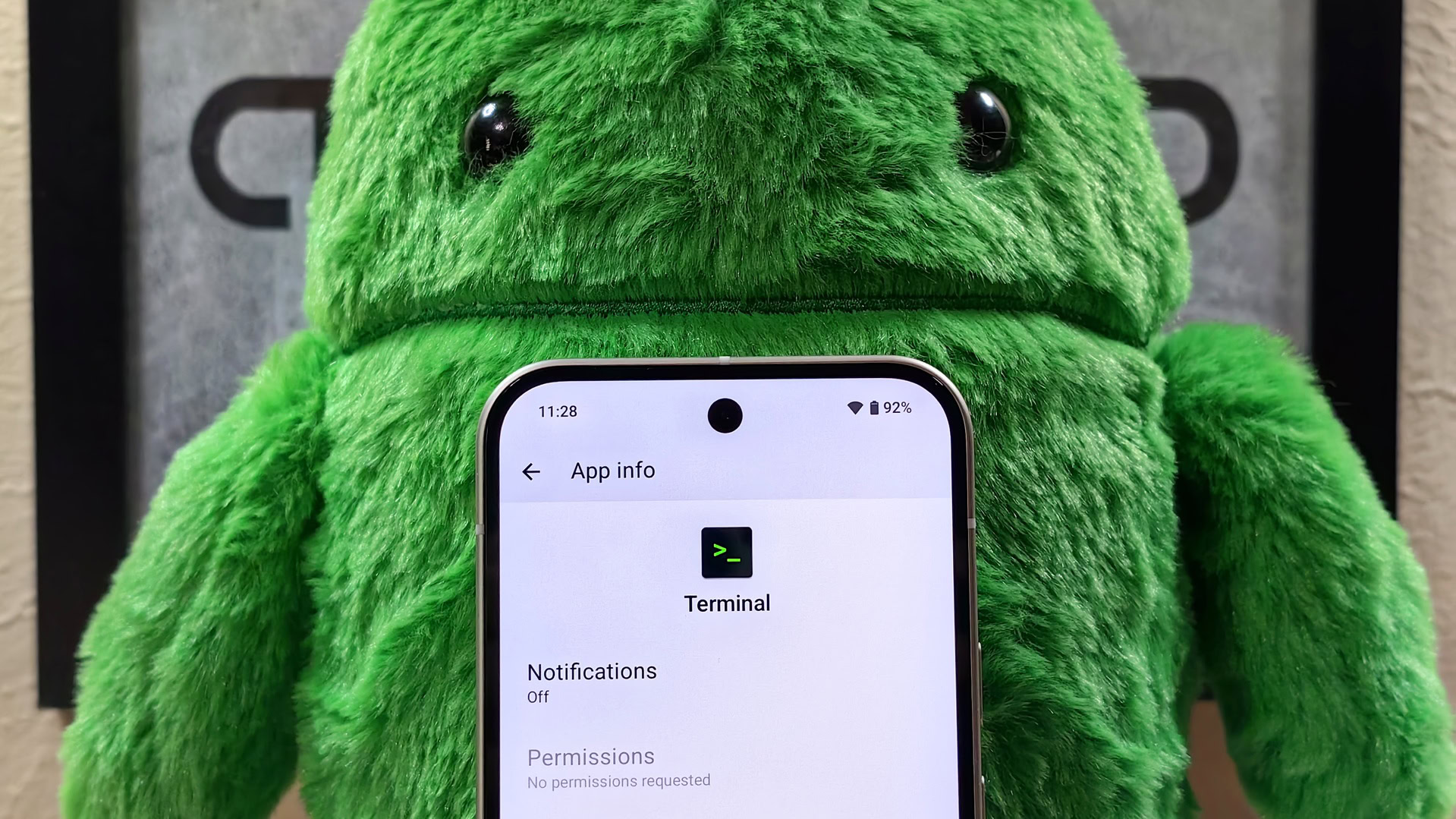
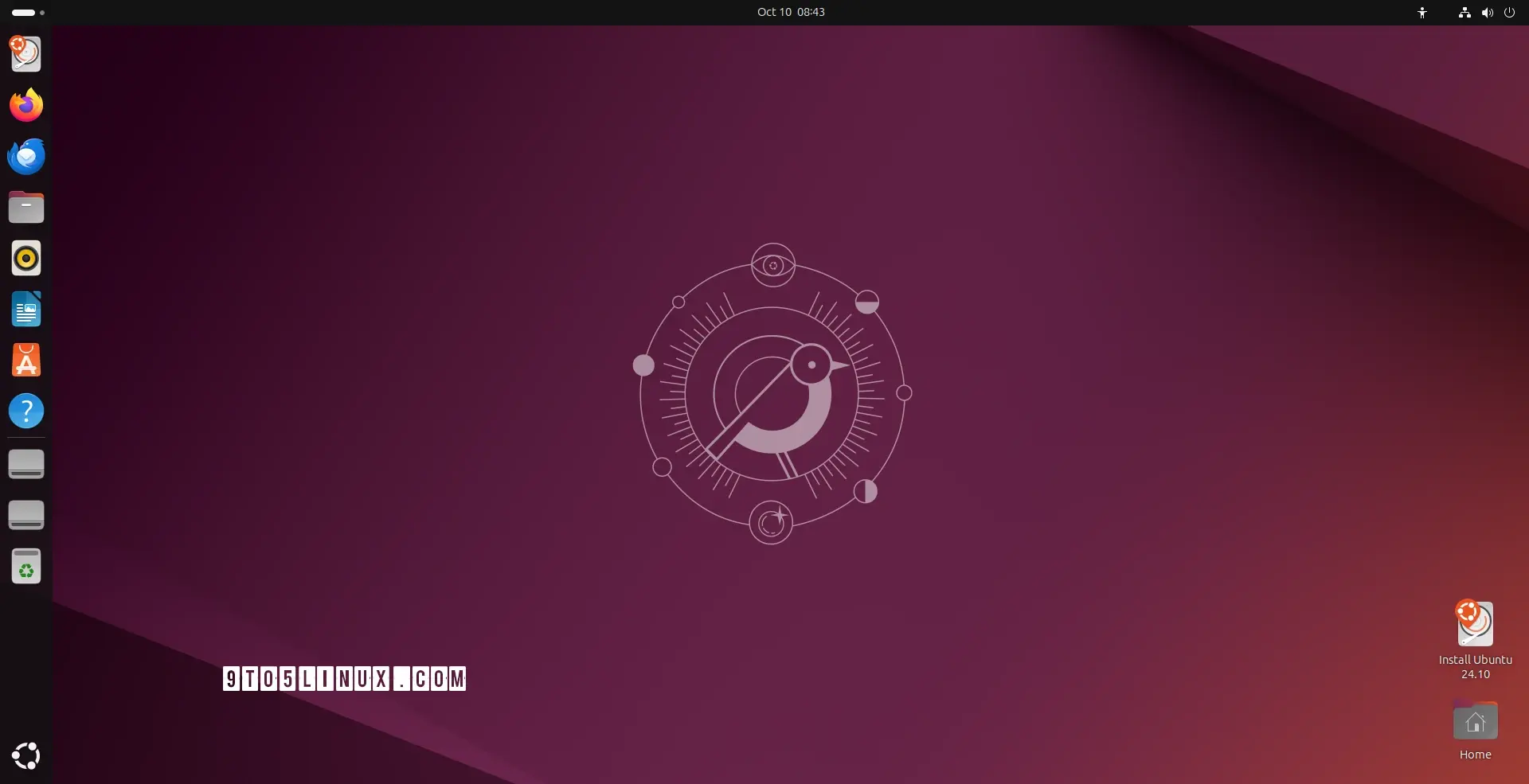
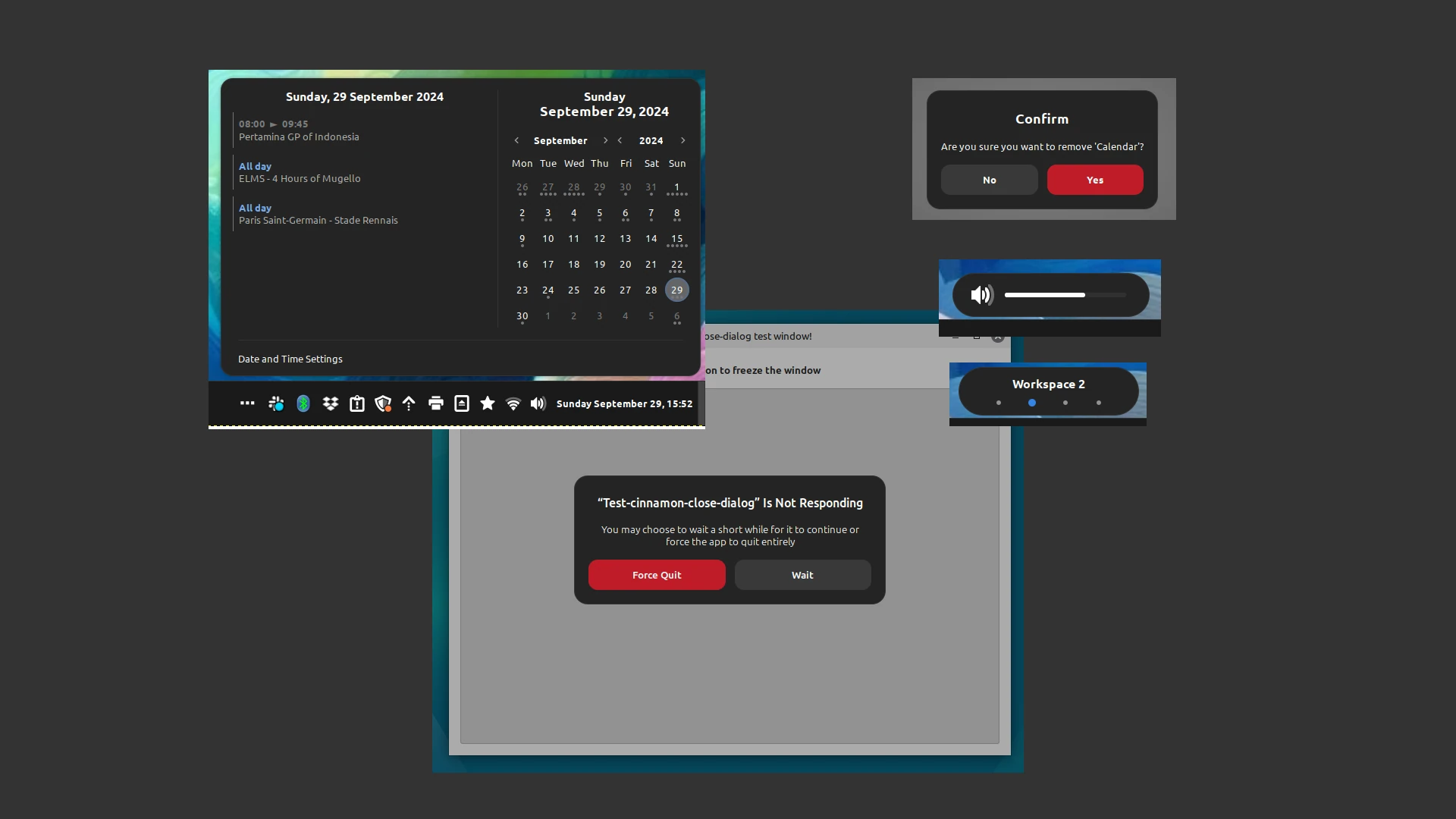
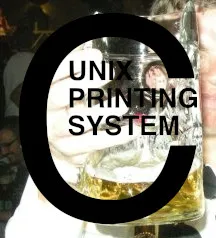
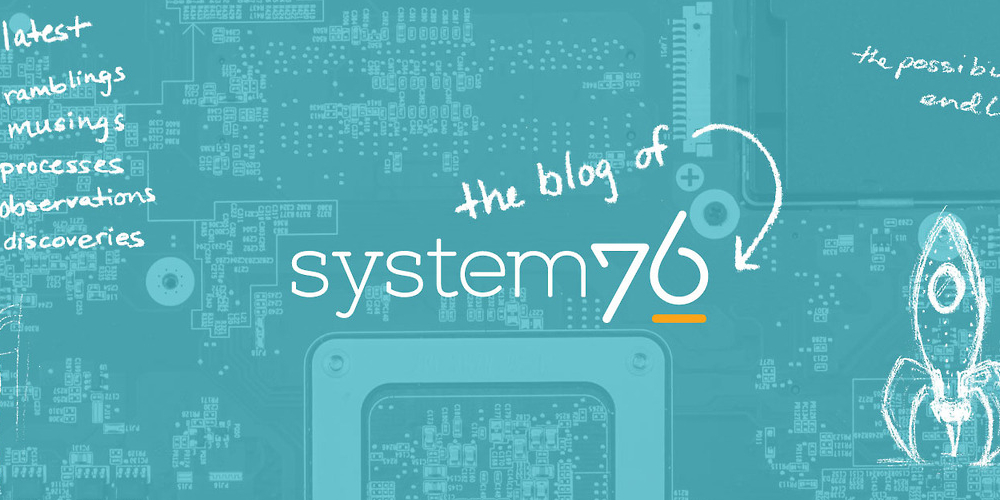


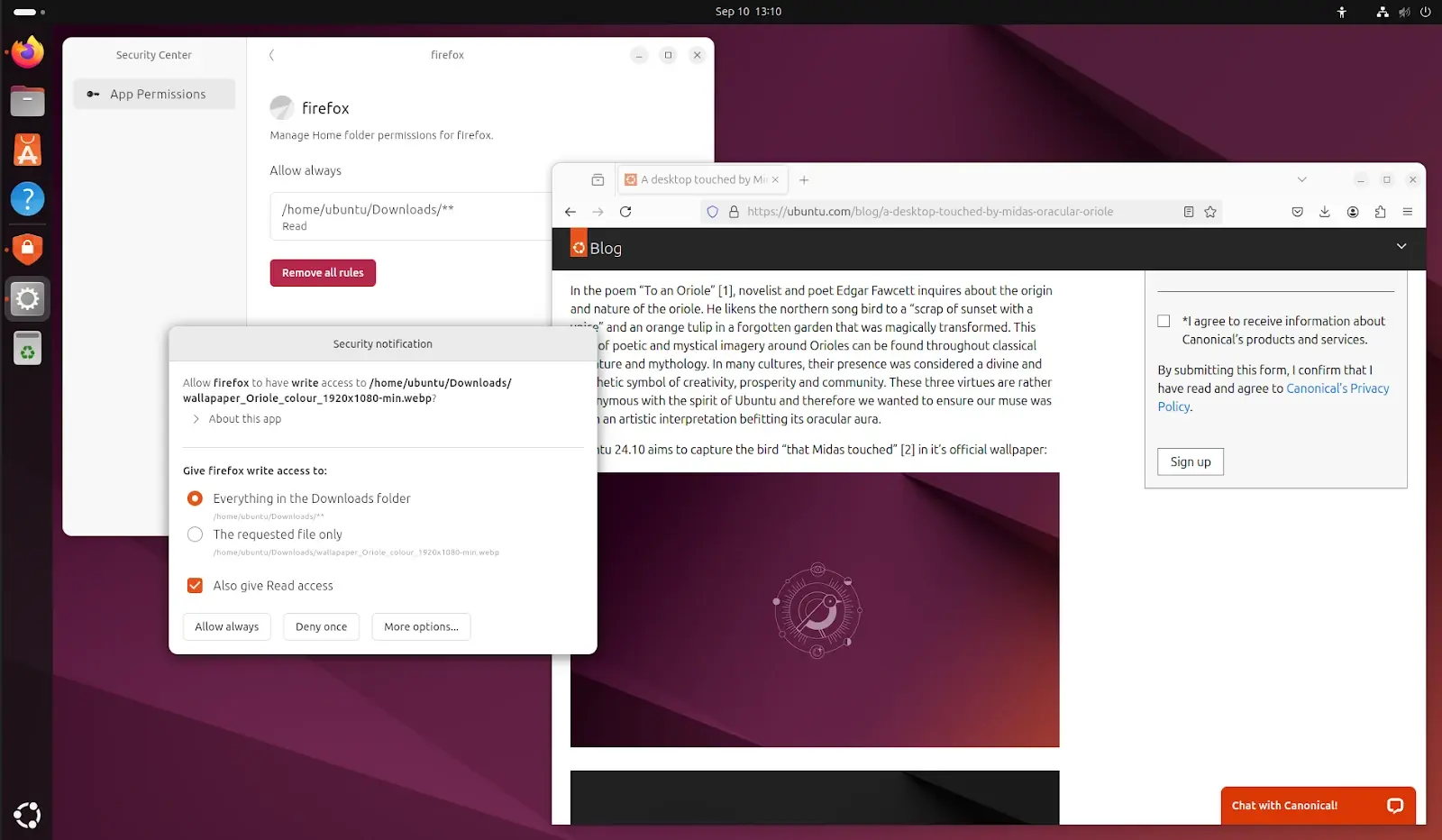
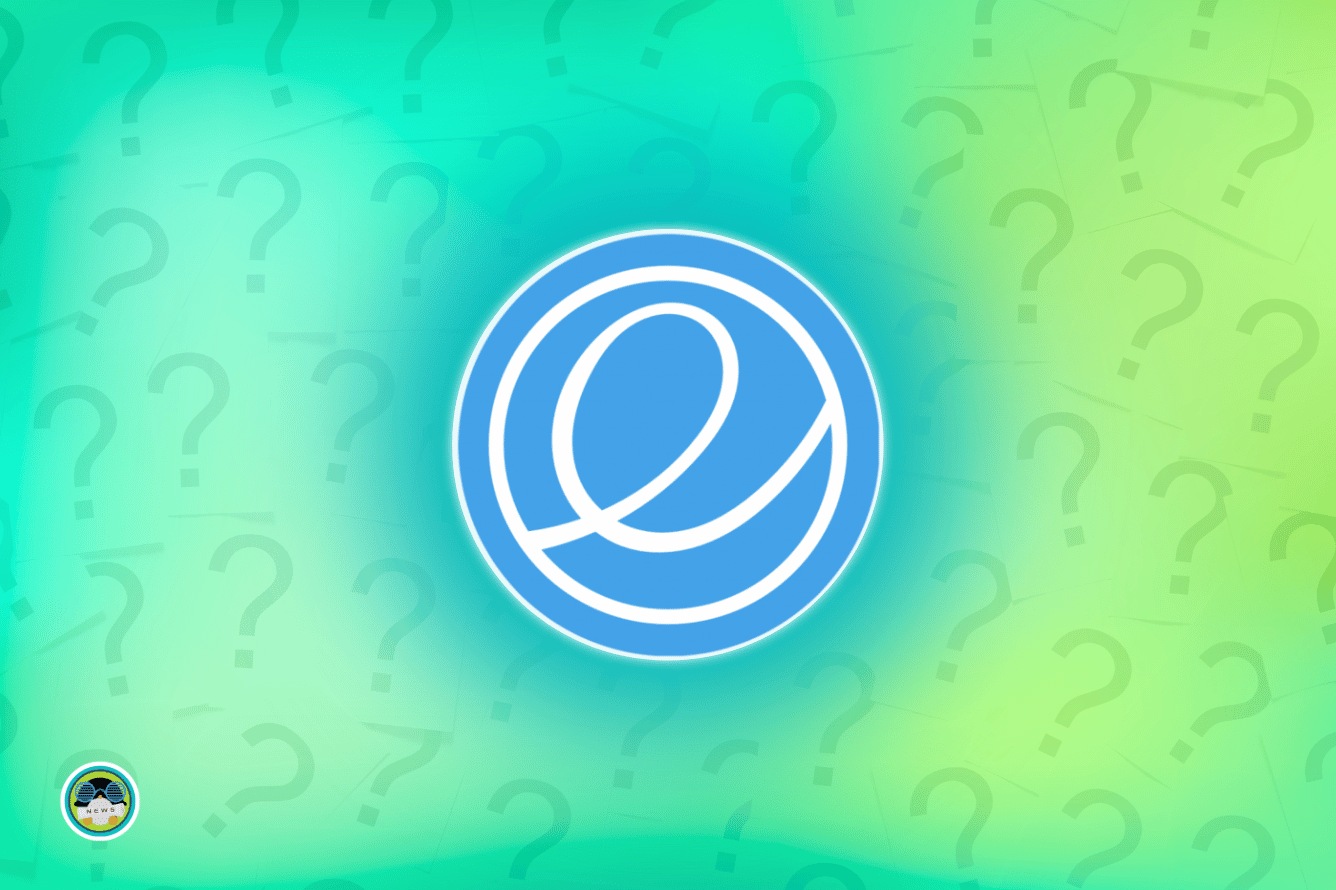
Over the course of the last 20 years, I’ve gone from Arch -> Void -> Pop!_OS -> Ubuntu, and that is what I use on all my machines (laptops, desktops, servers).