There is winapps that does the bottle thing for you in a background vm.
- 7 Posts
- 111 Comments
Before RustDesk I have used NoMachine but that’s completely proprietary (Luxembourg company, except for the old core protocol - NX 1).
Afair I am afraid that there isn’t an all-in-one foss desktop remote software as good as RustDesk currently.

 2·12 days ago
2·12 days agoNow it looks correct:)
Big stuff
-euo pipefailnow being a posix standard is really awesome, as well as readlink and realpath (didn’t even know these last two were non-standard).

 9·13 days ago
9·13 days agoFormating of the configuration content under point 4 seems to have spilled out, you might have to use a triple backtick followed by newline if it’s a multiline code/content.

 31·2 months ago
31·2 months agoAnything without vocals so that it doesn’t force me to actually think about it, just vibe.
Lately Chikoi The Maid (maidcore rock) or Gnome (the Father Of Time album, just-riffs-rock?) to some dnb/techno stuff, depends on the mood and how hard I need to focus - faster is better then.

 3·2 months ago
3·2 months agoI’ve once tried WinBTRFS and on top of not making it work I still have leftover drivers that can’t be deleted.
I just use ntfs3 and ever since tweaking steam so that it does not put proton compatdata on it I didn’t have to reboot and run chkdsk for months now.
Uh probably not that helpful but I am somewhat sure that this was super easy to do from virt-manager (on Arch qemu & kvm, virtualizing Tiny11 )

 16·3 months ago
16·3 months agoSo the lower-ish difficulty answer would be to run the iso installer in a VM with the usb stick forwarded to that VM.
Or you can learn what those fancy installers do: on debian you would use debootstrap
Here seems the whole guide on how to install debian manually with it:
https://gist.github.com/tr3buchet/6407920Btw, this is also basically how you install Arch. As of until recently there wasn’t any installer and you had to go through each step manually (create partitions and fs, install the base system with <insert distro specific tool>, chroot, update fstab, distro specific finishing touches, voilà)
/sbin are system binaries, eg root only stuff, dunno the rest but I would guess there are some historical reasons for the bin usr/bin separation

 36·3 months ago
36·3 months agoHow did you install jellyfin?
It should not core-dump (read: hard crash, something has gone terribly wrong), at best you should get a configuration error and errors like that.
You can see the logs of any systemd service/unit with this:
journalctl -u <name of sevice>so in this casejournalctl -u jellyfin(Tip: add-fto follow the output of a running service - useful for monitoring).Note that some programs log to their own files (and not to stdout) so if the above command comes out empty you should look into
/var/log/directory.

 11·3 months ago
11·3 months agoI just usually do
!map
Afaik RedBot (oss, extensible discord bot in Python) used it to allow people to run python scripts directly from discord without access to the file system, network and to limit the run time.
In my book I’ve had categorised it as a lower-level tool for security and sandboxing, a lot lower level then firejail is.

 351·3 months ago
351·3 months agoI would worry about getting rate-limited then, I’ve seen some content servers just be very picky about making too many requests (through jumping in the video too far too often).
You could also (hard) limit the total (virtual) memory process will use (but the system will hard kill it if tries to get more) with this:
systemd-run --user --scope -p MemoryMax=8G -p MemorySwapMax=0 prismlauncherYou would have to experiment with how much Gs you want to specify as max so that it does not get outright killed. If you remove
MemorySwapMaxthe system will not kill the process but will start aggressively swapping the processes’ memory, so if you do have a swap it will work (an depending on how slow the disk of the swap is, start lagging).In my case I have a small swap partition on an m2 disk (which might not be recommended?) so I didn’t notice any lagging or stutters once it overflow the max memory.
So in theory, if you are memory starved and have swap on a fast disk, you could instead useMemoryHighflag to create a limit from where systemd will start the swapping without any of the OOM killing (or use both, Max has to be higher then High obv).
Fabric is one of many mod loaders ala Forge. It’s newer and less bulky then Forge (but afaik it already did have it’s own drama so now we also have a fork called Quilt, the same goes for Forge and NeoForge).
The mods I’ve specified above can be considered as a suite replacement for the (old) OptiFine.
E: For example this all the mod loaders modrinth (mod hosting website, curseforge alternative) currently lists:

As a side note and a little psa, if you need to squeeze out more overall performance of out of MC (and you are playing vanilla or Fabric modpack) I very much recommend using these Fabric mods: Sodium, Lithium, FerriteCore and optionally Krypton (server-only), LazyDFU, Entity Culling, ImmediatelyFast.
Big modpacks that add a lot of different blocks will also always explode the memory usage as at the start, Minecraft pre-bakes all the 3d models of the blocks.

 8·4 months ago
8·4 months agoMay only be available on Firefox:
Better Youtube Shorts (the shorts act more like normal videos, with rewind controls etc)
Decentraleyes (should help with website load speed by not fetching all the common CDN hosted stuff, as well as provide better privacy)
Song Identifier

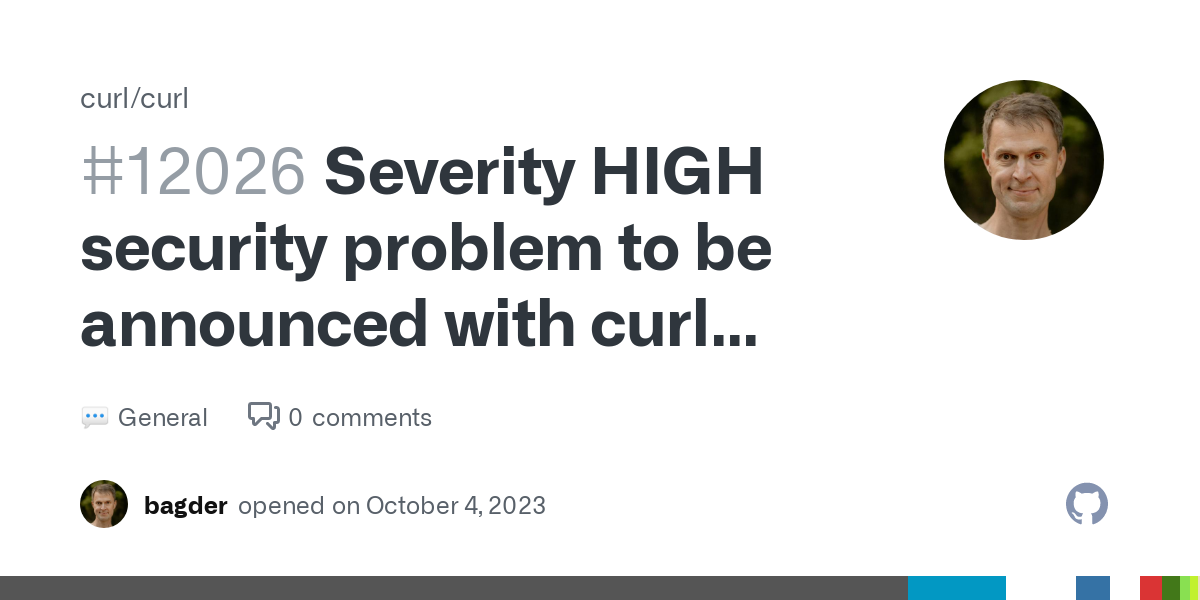

afaik this is configured in pictrs service and each instance has it set differently