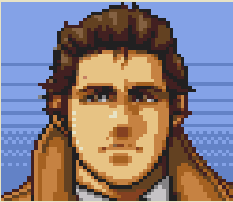Now can we please get them back in phones?
They are in some phones… Shop around :)
Yeah, just like headphone jacks. Oh wait…
They are, but mostly in budget phones. If you want a flagship camera or processor as well, you’re sadly out of luck. And god forbid you want a folding phone.
Which is pretty stupid because you’d think that it would be really logical to have a way to have plenty of storage for those flagship cameras which would fill that lame ass basic storage… I mean do those flagships have more than a TB of storage? I’d think not most models.
I would bet money that phone makers such as Google keep storage low to steer people towards their cloud storage options.
They aren’t really even in budget phones anymore. When you don’t want a notch and want a headphone jack there is almost nothing to choose from: https://www.gsmarena.com/results.php3?nYearMin=2023&chk35mm=selected&sFormFactors=1&sOSes=2&idDisplayNotch=1 :/
I know, and I do, but the point is choices shouldn’t be so limited. They should be standard.
Speak for yourself. My Motorola g73 has a micro SD card slot.
Oh I know, I’m still on Motorola because they have unlockable bootloaders and SD card slots. But in recent years they’ve started taking them out of some of their mid-range models.
Point is there should be more options. Removing the SD card slot is just a bullshit way to push cloud storage.
Yes, I want storage offline, specifically.
Mine’s got one.
look into chinese phones, vast majority of them have it
I can’t fathom a good reason for 4TB SD cards.
Most cameras have CF Express which is probably 5-8 times faster.
Even UHS-III is 600MB/s while CF Express Type B is hitting 4GB/s.
Even so, why would you risk 4TB of data on removable storage.
CF Express is also running PCI-E. This article isn’t talking about SD Express.
I think it’s primarily targeting the handheld gaming market
Steam games. I want to have all my 50-100 GB games available without having to decide what to uninstall.
Currently I have two 512gb SD cards for my Steam Deck.
If it craps out, it’s okay.
We need a better storage solution than SD cards…
Doesn’t the steam deck have an upgradeable nvme drive? That would be a much better solution.
80mm30mm m.2 drives are to much of a nicheI think you mean 30mm (that’s what the steam deck uses, 80mm is the standard).
At about $80 per TB, it is more expensive than the 80mm ones, yes. But still comparable to SD cards an much faster and more reliable.
Yeah I meant the stubby smaller size.
I always forget the sizes of the M.2 :D
My laptop has an SD card slot. So if this were reliable I could add a significant permanent storage capacity to my laptop.
Valid point, but I think most built in SD card slots are on a laptop can read 100MB/s. Hopefully yours is perhaps USB 3.0 speeds.
It’s good for offloading things that otherwise eat useful fast storage.
For example, OneNote uses a cache and a backup folder. So whatever size your notebook is, it will consume 3x that storage space.
I use the SD slot for the cache and backup folders (my backup folder is synced to a file server, so I don’t need it locally, and in 15 years of using OneNote, I’ve needed that backup one time).
It’s also useful for temporary stuff that you don’t care about/is available elsewhere. I’ll pull large installers from my file server and put them on the SD, until l I get around to using them (laptop drive is 250, which is tight for me, and the SD was a quick, dirty solution since I have a bunch of micro SD’s from phones over the years).
I would happily use one for my music and movies to access them on the go. I already have copies elsewhere, so it would be no big loss if the card died.
If you set it up properly (like using apps to sync folders) a big enough sd is like local “cloud” service.
I was thinking about it recently, after my phone data were very close to being deleted (I managed to prevent it eventually), I was angry at how not having an sd slot caused me so many issues. If I had a 1tb sd I would just autosync app backups and files to my card and not worry ~at all about losing data from bootloops etc.
3-2-1
deleted by creator
If only I could get this much storage on my Mac.
MacBook Pros have an SD card slot.
Did they add it back? That’s good. But SD cards aren’t really replacements for primary disks. It’s silly that you can’t get your primary disk as big as an SD card.
Meanwhile I’m struggling to find 4MB SD cards, so I can easily overwrite it with random data to securely wipe it between uses.
How the heck do people with 4TB SD cards do data hygiene wipes of their medium before crossing international borders? That would take days…
How the heck do people with 4TB SD cards do data hygiene wipes of their medium before crossing international borders?
They don’t
Right. Like, my use case for SD cards is for my cameras. I want to take pictures and bring them home across international borders. And a 4TB card would be amazing, though probably not fast enough. I simply don’t put files that I don’t want people to find onto my SD cards in the first place.
I don’t know what your particular situation is but if you’re just using it on computers you could use LUKS or BitLocker or FileVault. Then if you want to wipe it, you only need to destroy the key and the data is rendered effectively gone.
Yeah that’s best for most things, but SD cards are generally used in situations where that’s not an option. Namely for use in (video) cameras.
The other situation is when I need to transfer a large file to someone else’s device where encryption isn’t an option (rare but happens)
I assume you’re joking, but if not: the 4MB of flash you see is not mapped 1:1 with 4MB of actual flash on the SD card. Instead there might be something like 5MB, but your OS only sees 4MB of that.
The extra unallocated space is used as spare sectors (sectors degrade and must be swapped out) or even just randomly if it somehow increases IO performance (depending on the firmware).
Erasing the 4MB visible to your OS will not erase everything, there still may be whole files or fragments of your files sitting in the extra space. Drive-vendor specific commands can reliably access this space (if they exist and are available to you, which they mostly are not). Some secure erase commands may wipe the unallocated space but that’s vendor specific, not documented and I don’t think even supported over the SD interface (although I might be wrong on this last point).
Encryption and physical destruction are your best bets.
Link to source? The file size discrepancy is usually due to 1000 vs 1024, but filling the drive with random data until its full should wipe the drive.
A good search term is “SSD over-provisioning”
The file size discrepancy is usually due to 1000 vs 1024
No, that’s something else entirely. It doesn’t matter what measurement system you use, the drive juggles more sectors than your OS can see.
but filling the drive with random data until its full should wipe the drive.
Only if you assume people can’t access the reserved/unallocated/over-provisioned sectors. If you are only worried about small thieves then this might not be an issue. If you’re handling sensitive data (like medical records for other people or anything with sensitive passwords) then it’s completely inadequate to leave any form of data anywhere on the disk.
Encryption.
May I interest you in this $5 wrench?
Hidden volumes / plausible deniability
While I also like that comic, this doesn’t exactly happen regularly and no one here ever needs to worry about something like this.
So unless you’re an international spy or some very important whistleblower that won’t happen.
A court could probably order you to decrypt it but again if they have to do that, odds are that you are doing something pretty terrible.
These SD cards are for photographers and normal expandable storage for devices and not state secrets or something highly illegal.
Honestly, neither does having to securely wipe SD card (or any storage device for that matter) as one cross the international border like the thread further up suggests. So the whole thing is just having fun with (potentially roleplaying) over paranoid people :)
Tbh, if you’re that nervous about crossing the border with data, I’m sure you could find other ways to use the internet and decent encryption (behind multiple layers and/or people with a Deadman’s switch if you’re really paranoia and worried a judge will force you to unlock the precious 4mb worth of information) to protect your data when crossing a border.
Or probably even safer if you’re talking about just 4mb of data: send it from a random address in one country to a postbox in your destination or something by post. Tampering with mail carries a pretty heavy fine in most countries, chances a random postman opens a random envelope to a random address abroad are basically non existant. Security through obscurity.
I like reading about infosec, but some of it borders on absolute paranoia tbh :)
That’s true.
Smash them with fingers.
In addition, manufacturers will make a smaller and easier to lose format.
That’s just Micro SD cards.
I’m guessing with a three day dump estimate? Thermal throttling on SD cards is brutal.
The article says 10MB/s minimum write speed, which would take 4.6 days to transfer 4TB, so… yeah. Even with the “max theoretical transfer rates” of 104MB/s (which is probably just read if anything) that’s still almost 11 hours.
It’s almost two for a 256GB, so that sounds about right. I wonder how big microSD will get?
Do people setup RAIDs with sd cards? There should be a super mini box for a sd card RAID
I doubt they would be reliable enough for a RAID array. It would be much better to use m.2 drives.
They’re not reliable individually, but they’d be perfectly reliable in RAID if replaced promptly.
Although since SD cards degrade on read, I would want to have at least RAID 6. Reading all the data for a rebuild could result in another one dying.
Sound more like a fun project to implement than an actual decent product (compared with the alternatives).
You probably don’t want it
https://www.youtube.com/watch?v=O2jKKFUnycA
https://www.youtube.com/watch?v=3frnBoqqI_QI tried to watch it but that guy is just way too boring to listen to
I know right? It’s like he and Linus(LTT) are at opposite ends of the spectrum. Long story short, it’s not worth it.
deleted by creator
Here is an alternative Piped link(s):
https://www.piped.video/watch?v=O2jKKFUnycA
https://www.piped.video/watch?v=3frnBoqqI_Q
Piped is a privacy-respecting open-source alternative frontend to YouTube.
I’m open-source; check me out at GitHub.
It wouldn’t be the best of ideas because the flash used for SD cards do not have the same kind of write endurance as other types of flash media.
More writes, more failures. SD cards work best when you write once and don’t delete it for a long time
I’ve seen them set up in servers a RAID 1 booting ESXi
Yea, those are specifically configured to only be accessed at boot time, all the cache writes, etc, go to another drive that tolerates regular reads/writes.
And I think even VMware, etc, are moving away from SD and going to M2, for reliability.
It makes sense to go with NVMe drives instead for a RAID NAS as it’s the same memory technology (and what mostly determines the price in all of them is the amount of memory) so the price per GB isn’t any higher (probably a bit lower as size is less of a constraint), the size is still quite small (it’s surprising just how small NVMe SSD drives are compared with the older SSD 2.5 inch SATA ones) and NVMe is a much faster interface than SD so that things is going to be way faster.
It think I saw some in AliExpress the other day, but for what I use my NAS, plain old HDs with no RAID for redundancy or speed are just fine.
Sure. Look on aliexpress for “SD Raid” and you will find some for ~$15
SD is a poor choice (though could be an interesting solution in certain cases, maybe).
SSD and M2 can be used, if you get the right SSD, and ensure everything is setup properly.
Even SSD doesn’t guarantee a lower power consumption than 2.5" spinning disk drives - it depends on the drives and usage patterns (mostly the drives).
The self-hosting community discusses this quite a bit.
Come on guys, I’ve had an 8TB microsd card since 2018…my files just start to act funny whenever it is fuller than 8GB ;)
and i still cant use it in most phones cause there is no freaking port!
To be honest, SD cards are usually not meant for extending storage anyway. They should only ever be used for temporary storage like taking pictures and later transferring them to some other storage medium.
Aren’t SD cards slow and prone to failures?
The ones used for 4K recordings are not slow 100+MBps, I won’t say prone to failure as such, flash storage can only handle a finite number of writes but we can mitigate that by using wear leveling.
That’s pretty slow for terabyte sized storage. And slow compared to the alternatives, too (600 MB/s or Gabs/s).
Spinning hard disks are faster than this, too. Have been for decade(s).
I wish SD Cards also had some specifications for random access speed.
I used to have a UHS-I SanDisk card which felt much faster than my current UHS-III Samsung card. It’s really evident when searching through the storage, waiting for photo thumbnails to cache, etc…
I am not sure whether to go for a UHS-I SanDisk or UHS-III Samsung next. That SanDisk might not handle higher bitrate 4K.
Hehe, I think I haven’t caught up with the improvements, flash with 1GB/s transfer speed is ludicrously fast!
All SSD and NVMe are also “just flash”, and reach 5GB/s and more, often limited by the available interface bandwidth until very recently.
Other formats can exceed that by caching & writing to multiple chips at once i guess.
The NVMe SSDs are very fasy - up to 4GB/s even for a not especially fast drive - because NVMe is an interface that connects to the PCI bus and depending on the PCI version and number of lanes in the NVMe interface (in that interface there are two variations for SSDs, so they can use 2 or 4 PCI lanes, with 4 lanes having twice the bandwidth that 2 lanes have).
The most recent version of NVMe SSDs which use PCIe version 4 can, when using 4 lanes, theoretically reach 8GB/s and there are already drives out there that get pretty close to it.
However some drives of a similar size and connector are not NVMe but actually SATA (same protocol as the older SSDs) and that stuff is limited to about 500MB/s same as the fastest SSDs from a few years ago.
I’ve recently got a mini PC and had to dive again into all this stuff (I’ve been doing the hardware update of my own desktop PCs for decades now and even building them from scratch but haven’t had to look into it for several years) and the tech has really advanced since the earlier SSD days which were not that long ago.
Gen 4 isn’t even the fastest any more.
One of the fastest Gen 5 NVME SSDs can do max Sequential read at 14 500 MB/s (theoretical of course, but not far of)
Yeah but when can I get a 4TB floppy?
when 4TB is stressed.
Finally! Been waiting for this for since Pacman wouldn’t fit on my punch card. 2025 here we come!
Finally /s
Thank god. I didn’t want to live in a world without 4tb SD cards anymore.
That’s nice, but I’m more interested in prices coming back down. The manufacturers have been pumping up storage prices even though demand has gone down by artificially constricting supply.