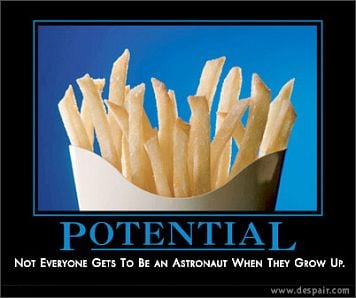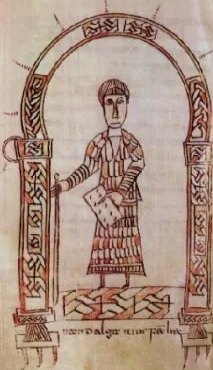Basically around the 2000s we had a WinXP computer and each time I wanted to use it, either my mom or my dad had to turn it on. However they had to strike the key to enter the BIOS. Everytime when booting the PC. Then they would exit the BIOS and so Windows XP would boot normally.
Do you guys know if your parents also did that and why?
It’s possible they had a dead BIOS battery, and whenever they had to boot up, they had to reset the BIOS clock, or the system would go haywire thinking it was Jan 1, 1992 or whatever the default date was.
That is the answer.
Some boards will prompt you to press the key to enter the BIOS as the only option when the CMOS battery is flat. Whether or not you set the clock, you still have to enter the bios to boot.
The battery is a standard CR2032, so it’s easy to replace, but it’s not something that most people experience, so it’s not common knowledge.
Personally I went about 6 months doing the same thing before I even bothered googling “how much does a CMOS battery cost” because it was an old pc anyway.
Some boards position their battery in really awkward and annoying places that force you to remove components to get to it. A real pain… don’t make me remove the CPU cooler just to get to the battery… >.>’
Dell seem to be the worst at it. You cannot access any component without removing every other component.
I seem to remember at one point I had a computer where you couldn’t easily access the RAM unless you removed the graphics card. Because one of the RAM clips couldn’t be undone because it literally hit the graphics card.
Really? Their laptops (Latitude, at least) are some of the most serviceable ones I’ve ever seen, only second to Thinkpads.
Perhaps their laptops are ok but their prebuilt PCs (they type you parents buy without research) are awful cost cutting junk.
When companies go out of their way to make designs that are as obtuse as possible just for the sake of doing so, it’s especially aggravating. Like pre-built PCs that solder their components on or disable elements so that you can’t upgrade them.
I worked for Dell tech support in the 90s. sometimes that arcane troubleshooting knowledge still comes in handy!
I had taken out the CMOS on my PC battery when I was a kid so that it would reset the time every startup and I could use the 30 day test version of windows and other programs indefinitely.
Yeah, I think it was because the CMOS was dead. But not sure because I don’t have the computer anymore. Thanks for the answer
oh, I’m so glad I could scratch that memory itch!
it was a problem form another time. but, honestly, I’m so glad to be able to answer a tech support issue from, what, 20 years ago? yay!
deleted by creator
I’m not sure, but since it sounds like they opened the BIOS just to close it and boot normally, I would assume that they thought of it more as a command than an option.
I’ve seen it a lot since I work in an IT field. Sometimes people think that the computer is telling them to do something when really it’s just giving the option to do something.
Dead CMOS, or the boot order was wrong and they didn’t know how to fix it would be my guess.
Could be a dead CMOS battery, but if the computer had a case switch more likely it was a security feature that lets you know the case was opened. On Acer computers you would have to press F1 to continue the boot, or Del key to enter the BIOS and have the chance to change the setting. Incidentally the setting is usually under the Security tab> Open Chassis. You can reset the notification or turn it off.
I run into this situation on office computers all the time, because no one knows how to turn it off or reset it.
My assumption is that the default boot device was wrong and they needed to go to the bios to switch it but would never save the correct order so they had to do it every time.
Not sure! However, it’s possible the coin cell that keeps the BIOS settings was removed or dead. This forces the BIOS into default configuration on boot, which may have caused a boot failure if you needed some specific hardware configuration set in BIOS.
Maybe they used it as a way to control computer access, but it seems more likely that they just didn’t get around to replacing the coin cell :D
My mom would have to come in and put a password into the BIOS to boot up when I got in trouble when I was younger.
I was also punished by being made to go play outside with the neighborhood kids lol.
They wouldn’t stop me from reading, and if they grounded me I’d just be like whatever, I have three new books from the library lol.
That sounds… very familiar. I got through an alarming number of books in childhood through similar mechanisms.
I’m old enough to remember having to do this myself. Unfortunately I’m also old enough to have completely forgotten why.
wrong default boot drive
Your parents werent computer smart people.
Hey, knowing your way into the BIOS and out again is at least hacker level 7.
wait, there’s a way out? I bought another pc for nothing
I’ve been sitting in the BIOS for 20 years now. Send help.
You can buy new PCs? I flashed Firefox to my BIOS the one time it let me restart
I mean the computer literally tells you how to do it when booting up
Reading the messages on the screen is already hacker level 5.
It doesn’t tell you how to exit
Well not unless you’re literate I suppose.
Lol yeah like it doesn’t verbally tell you, if that’s what they were expecting.
try escape then :q
It was possible to set a bios password. They might have done that to prevent you from booting the computer without permission.
Dude, I just found out BIOS passwords were a thing today. I also learned how to reset the password by pulling a “jumper” off of some pins.
deleted by creator
Do they still use jumpers?
Still? I have no idea. Although I was working on it yesterday, the computer itself is an HP 800 G1 from like, 2014, I believe (uses a 4th gen i5).
And in 2014 (I think it’s safe to say) they still used jumpers.
I think a dead CMOS battery would cause that to happen.
Couple of things - back then, bios was slow to load. Add to that if they had a usb keyboard or mouse, the bios wouldn’t detect it and make you go into bios (even though the keyboard and mouse it just didn’t detect accepted the keypresses to go into bios). There was an option to set in most to skip keyboard and mouse errors. They probably didn’t know how to set it.
Are you sure it was BIOS, and not just the password unlock, or they had DOS amd Windows Dual boot?
They had some BIOS issue or wanted to boot from a different partition. Possibly to keep your virus laden downloads away from their files.
“Let us just change the boot order so you can play in your shitty OS, and not our secure Gentoo drive”
definitely had a secret partition… i think they might have been spies…
Maybe they didn’t setup the boot disk properly? Another explanation could be that some pre-xp pc’s required you to type “win” in the CLI for Windows to start it’s GUI.
Unrelated, but I remember that my dad had to open up the PC and install a new video card once so that I could use Paint.
I think it was Win 3.1 where you last had to type “win” to start Windows.
Win 3.11.